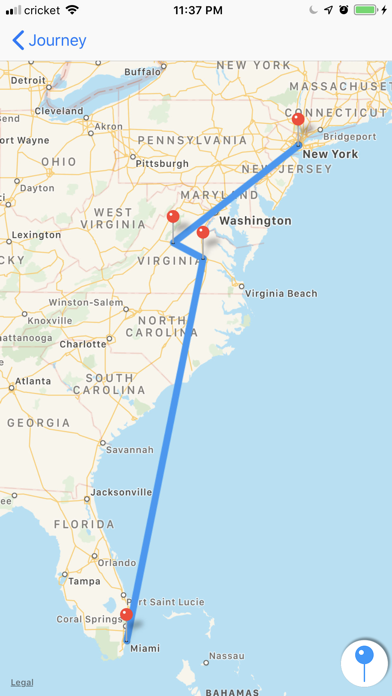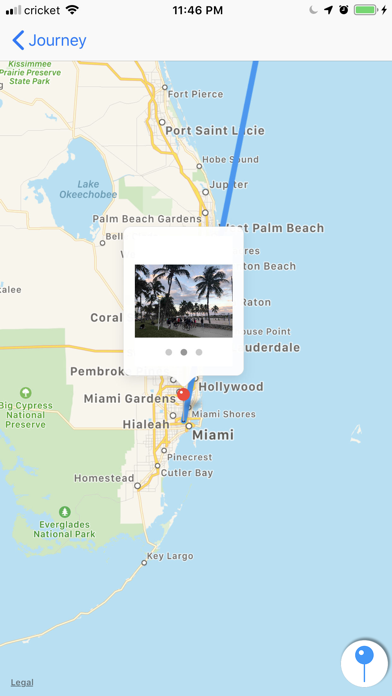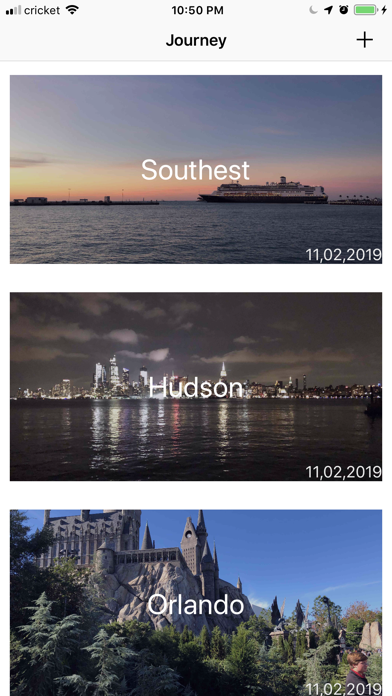
Chastar let you record the information along with your journey in a new mode.
You can create journeys on the main menu. When you tap into one journey, tap the button at right bottom corner, dropping pin annotations. The pins will be automatically connected by blue lines, which indicates your route. Press the pin and hold on for a second, the pin will be pulled up so that you can move it to anywhere.
For each pin, add photos by swiping up the callout window. Swipe left and right to preview the thumbnails. When you get to the first or last thumbnail, keep swiping will lead you to the previous or next pin.
Tap the thumbnail to get into the preview mode and see the whole photo. Zoom it up by pinching or double-tapping your photo to see the details. Similarly, when you get first or last photo, keep swiping will take you to previous or next pin.
Similarly, swipe up and write a log for the current photo, record your mood and feeling at this moment.
Finally, enjoy your journey!